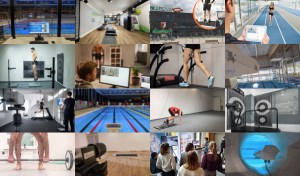News
Find out more about the latest developments, innovations and events. Stay up to date with our news.
Whether it´s finding the right running shoe for your customer or analysing running technique professionally in sports and medical fields, CONTEMPLAS provides you the solution …
read more >>
Experience the highlights of our great Distributor Meeting in our Aftermovie!
We are thrilled by the lively exchange and constructive collaboration that took place during the meeting. The opportunity to discuss ideas and share experiences together was incredibly valuable.
Watch video >>
In daily training, we help coaches and athletes to improve movement techniques and thus increase their performance. By integrating video-based analysis systems into existing training processes, we provide coaches with a wide range of video and movement data to …
read more >>
With the release of the new version, we provide you with numerous new functions that make your everyday work with TEMPLO® easier and offer you many new analysis options.
New functions in detail >>
We look back on an eventful year 2021 and would like to say THANK YOU!
THANK YOU for the good cooperation and the trust placed in us and our work …
read more >>
The days are gone when an external signal was needed to precisely synchronize multiple cameras.
With PTP (Precision Time Protocol) technology, GigE cameras in TEMPLO® can be synchronized at the push of a button – to the microsecond! Using camera synchronization via PTP eliminates the need for …
read more >>
The TEMPLO® version 2022.0 contains numerous new functions, new analysis designs as well as extended hardware integrations. Especially in the TEMPLO® Gait and Running Analysis you will benefit from new features like …
read more >>
Join our live webinar together with the Vicon team on Wednesday, February 16th, 2022 at 5pm. In this webinar we introduce you to the CONTEMPLAS team and our wide product portfolio around the TEMPLO® software …
read more >>
We would like to use the beginning of the year to put the changes and events at CONTEMPLAS in 2021 into numbers. Everything we achieved was a perfect combination of an excellent team, super partners and wonderful customers …
read more >>
The security flaw Log4j is currently on everyone’s lips and is being discussed intensively. Since we have also received some inquiries from our customers, we give the all-clear: CONTEMPLAS does not use JAVA …
read more >>
CONTMEPLAS gives you 5 good reasons for an Update & Support contract. With an update & support contract with CONTEMPLAS you secure fast support and regular updates to ensure a high level of …
read more >>
We are delighted to inform you that Vicon motion systems has acquired CONTEMPLAS GmbH and became part of the Vicon team with immediate effect …
read more >>
TEMPLO® is primarily used in the diagnosis of jumps and the associated performance parameters. At the Olympic Training Center Stuttgart, the application ranges from status diagnostics in the form of performance tests to the daily recording of …
read more >>
For holistic diagnostics, Gait and Running Analysis is prescribed by the treating physicians in addition to imaging procedures (such as MRI, X-ray). In this way not only can pain be localized, but also …
read more >>
Many coaches use TEMPLO® in a variety of Olympic disciplines to analyze and monitor the performance of their athletes. With our user-friendly technology …
read more >>
Rent all the advantages of TEMPLO® SWIMMING RACE ANALYSIS for an individual period of time with our practical TEMPLO® software subscription …
read more >>
Like the Olympic Torch, TEMPLO® travels around the world.
Whether volleyball in Cuba, taekwondo in France or track and field in China – TEMPLO® supports coaches, …
read more >>
Ready to create Olympic history? We have the winning solution for you! Benefit from TEMPLO® as the central recording and analysis software …
read more >>
Whether in training or competition – help your athletes to perfect their movements: Capture all motion data in real time with the latest video technology. Combine them …
read more >>
Ergonomics at work – an often underestimated topic.
Did you know that workers spend an average of more than 7.5 hours a day sitting, whether in the office at the desk, in the home office, on the couch or even in the car? Reduce disruptions in the business process by . …
read more >>